Manage admin users
You can create any number of admin users and assign them 'roles' to grant them access to certain features but not others as appropriate.
From the left menu go to System > Manage users.
CREATE AN ADMIN USER
1. Click on Create user button.
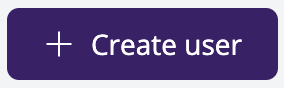
2. Enter their name, email address and a password you can choose randomly.
3. Select at least one role.
You can assign a preset role or one you have created (view Manage roles).
4. Click Submit
5. Click on the Send reset password link so that the user is notified where to login and invited to reset their password.
EDIT AN ADMIN USER
1. Select your chosen admin user.
2. Edit their details.
3. Save the changes by clicking Submit.
Related Articles
Manage roles
You can create any number of 'roles' which you can then to assign admin users. Roles are a set of permissions to grant users them access to certain features of the software but not others as appropriate. There are a set of roles predefined for you to ...Manage wheelchairs in seating plans
Managing wheelchair spaces and adjacent seats in your seating plan can be streamlined with the right settings. Here's how to handle the sale of wheelchair spaces while ensuring the associated seats are correctly managed, whether you're selling them ...Scan tickets with our scanner app
You can scan tickets with our scanner app to verify the tickets authenticity and track attendance. INSTALL THE APP To scan tickets you can use our free scanning app called Access Control Pro, found on the App Store and Google Play. You can install ...Manage ticket sales channels
This article explains how to control where tickets can be sold from, either via the online Shop or through the Box Office. This is useful if you want to restrict sales to one channel only or temporarily pause sales in a specific location. You can ...Additional enhanced features
Your account has been set up with all the default features you need to successfully run your box office. However, our new system also offers several highly enhanced features. Read about them below. If you wish to enable any of these features, simply ...